Introduction to MySQL and Its Importance
MySQL is an open-source relational database management system (RDBMS) that has gained prominence due to its efficiency, reliability, and flexibility in handling large-scale data. Originally developed by MySQL AB in 1995 and later acquired by Oracle Corporation, MySQL has established itself as a vital tool for developers and organizations worldwide. Its widespread adoption can be attributed to its ability to support diverse applications, from small websites to large enterprise systems.
The core features of MySQL include its support for SQL (Structured Query Language), which allows users to create, read, update, and delete data in an organized manner. The system offers extensive functionalities, such as transaction support, multi-user access, and robust security measures. Additionally, MySQL provides high performance and scalability, making it an ideal choice for managing vast amounts of data. With its ability to accommodate different data types and structures, MySQL continues to evolve and adapt to emerging technologies.
Learning MySQL is becoming increasingly important in the context of data management and software development. As data-driven decisions have taken precedence in various industries, professionals equipped with proficient MySQL skills can facilitate efficient data retrieval and manipulation. Understanding MySQL not only enhances one’s capability to design effective databases but also improves collaboration among software development teams, as they often rely on this RDBMS for backend data storage.
In a world where data is a significant asset, mastering MySQL can pave the way for better career opportunities. The knowledge gained through learning MySQL empowers individuals to contribute significantly to data-oriented projects, enhancing their skill sets and overall employability in the tech industry. Thus, embarking on a journey to understand MySQL is not merely an academic exercise; it represents an investment in one’s professional future.
Fundamentals of MySQL: Installation and Configuration
MySQL, a widely adopted open-source relational database management system, requires careful installation and configuration to maximize its functionality. The process begins with ensuring that the necessary prerequisites are in place on your operating system, such as sufficient disk space and system resources. It is pivotal to download the MySQL server from the official website, where you will find the latest version suitable for various operating systems like Windows, macOS, and Linux.
For Windows users, the installation can be accomplished by executing the downloaded installer. This process includes selecting the preferred setup type, which can vary from a typical install to a custom configuration, allowing you to choose specific features tailored to your needs. During installation, you’ll be prompted to configure the server, set a secure root password, and optionally create user accounts with varying privileges to manage database access effectively.
Linux users typically make use of package managers to install MySQL. For example, on Ubuntu, this can be done through the terminal using the command sudo apt-get install mysql-server. Post-installation, it’s recommended to run the security script that enhances MySQL’s security configurations and sets up access rules. This script covers aspects like removing anonymous user accounts and disallowing remote root login.
Once MySQL is installed, creating your first database is the next step. This can be accomplished using the MySQL command line interface or through a graphical user interface (GUI) such as MySQL Workbench. Creating a database involves executing the simple command CREATE DATABASE database_name;, setting the foundation for further data organization. Also, establishing user roles and permissions is crucial to maintaining a secure environment where database interactions are well-managed.
Diving Deeper: SQL Queries and Database Design
MySQL, a prominent relational database management system, employs Structured Query Language (SQL) as its core means of communication with the database. A firm grasp of SQL queries is essential for effective data manipulation and retrieval, which are fundamental tasks in any database operation. Key SQL commands include SELECT, INSERT, UPDATE, DELETE, and JOINS, each serving a distinct purpose in managing data.
The SELECT statement is perhaps the most frequently utilized command, enabling users to retrieve specific data from one or more tables. For instance, a typical query might look like this: SELECT name, age FROM users WHERE age > 18;, which fetches names and ages of users over 18 years.
Inserting new records into the database is accomplished through the INSERT command. An example would be: INSERT INTO users (name, age) VALUES ('John Doe', 30); This adds a new entry into the users’ table. Meanwhile, the UPDATE command facilitates changes to existing records, as illustrated by: UPDATE users SET age = 31 WHERE name = 'John Doe'; Finally, the DELETE statement allows for the removal of records, using a command like DELETE FROM users WHERE name = 'John Doe';.
Moving beyond data manipulation, effective database design is vital for optimizing performance and ensuring data integrity. A well-structured database is typically normalized, which means that data is organized into tables to minimize redundancy and enhance consistency. Various normalization forms exist to guide this process, with the first three forms being the most commonly implemented. Additionally, database optimization techniques, such as indexing and query optimization, can greatly enhance the speed and efficiency of data retrieval operations.
Understanding the relationship between SQL queries and database design not only aids in effective data management but also fosters a robust framework for developing scalable applications. Mastering these core concepts is essential for anyone aspiring to work with MySQL and databases in general.
Advanced MySQL Features and Continuous Learning
MySQL, as one of the most widely utilized relational database management systems, offers numerous advanced features that enhance its functionality and efficiency. Among these features, stored procedures and triggers stand out. Stored procedures allow developers to encapsulate complex SQL logic and execute it as a single call. This not only optimizes performance by reducing the amount of data sent between the database and the application but also enhances security and maintainability by centralizing logic within the database. Triggers, on the other hand, are automatic actions executed in response to specific events such as INSERT, UPDATE, or DELETE operations. They are invaluable for maintaining data integrity and automating routine tasks, thus streamlining database management processes.
Indexing is another critical aspect of advanced MySQL. Properly implemented indexing significantly boosts query performance by facilitating faster data retrieval. Understanding different types of indexes, such as unique, full-text, and composite indexes, empowers developers to design their databases efficiently, ensuring optimal performance even as data scales.
As one navigates through mastering these advanced MySQL features, continuous learning becomes paramount. The landscape of database technology is continuously evolving, and staying abreast of the latest advancements is crucial. Numerous resources are available for further education, including online courses offered by platforms like Coursera and Udemy, comprehensive books targeting specific MySQL functionalities, and active community forums such as Stack Overflow and MySQL’s official forums. Engaging with these resources not only aids in expanding knowledge but also provides opportunities to connect with fellow database enthusiasts.
On a personal note, the journey of learning MySQL has been both challenging and rewarding. For aspiring learners, it is essential to adopt a mindset of curiosity and resilience. Practice is key; setting up personal projects can help solidify concepts. Embracing this journey towards MySQL mastery can open up numerous opportunities, both professionally and personally.
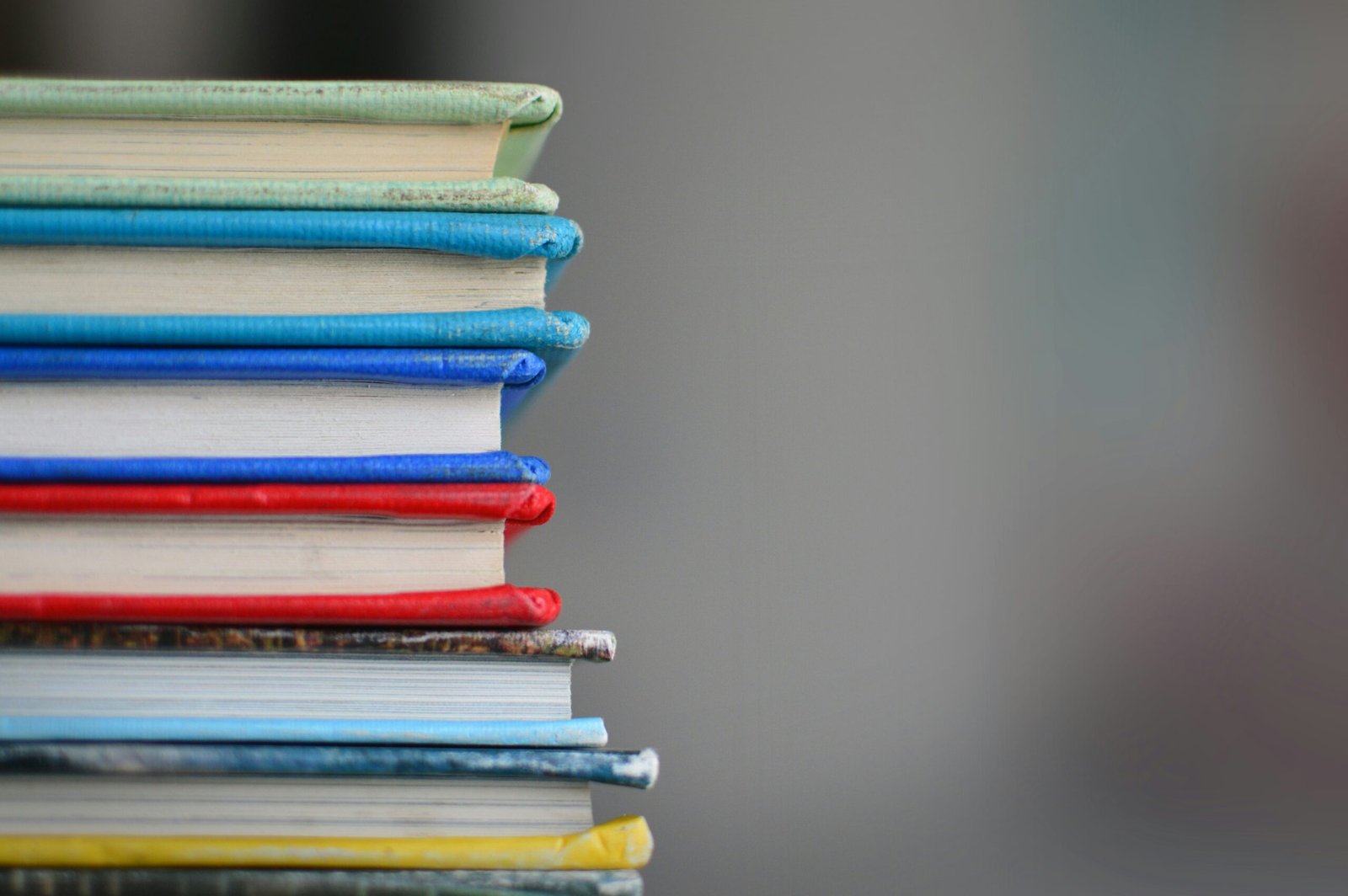


0 Comments